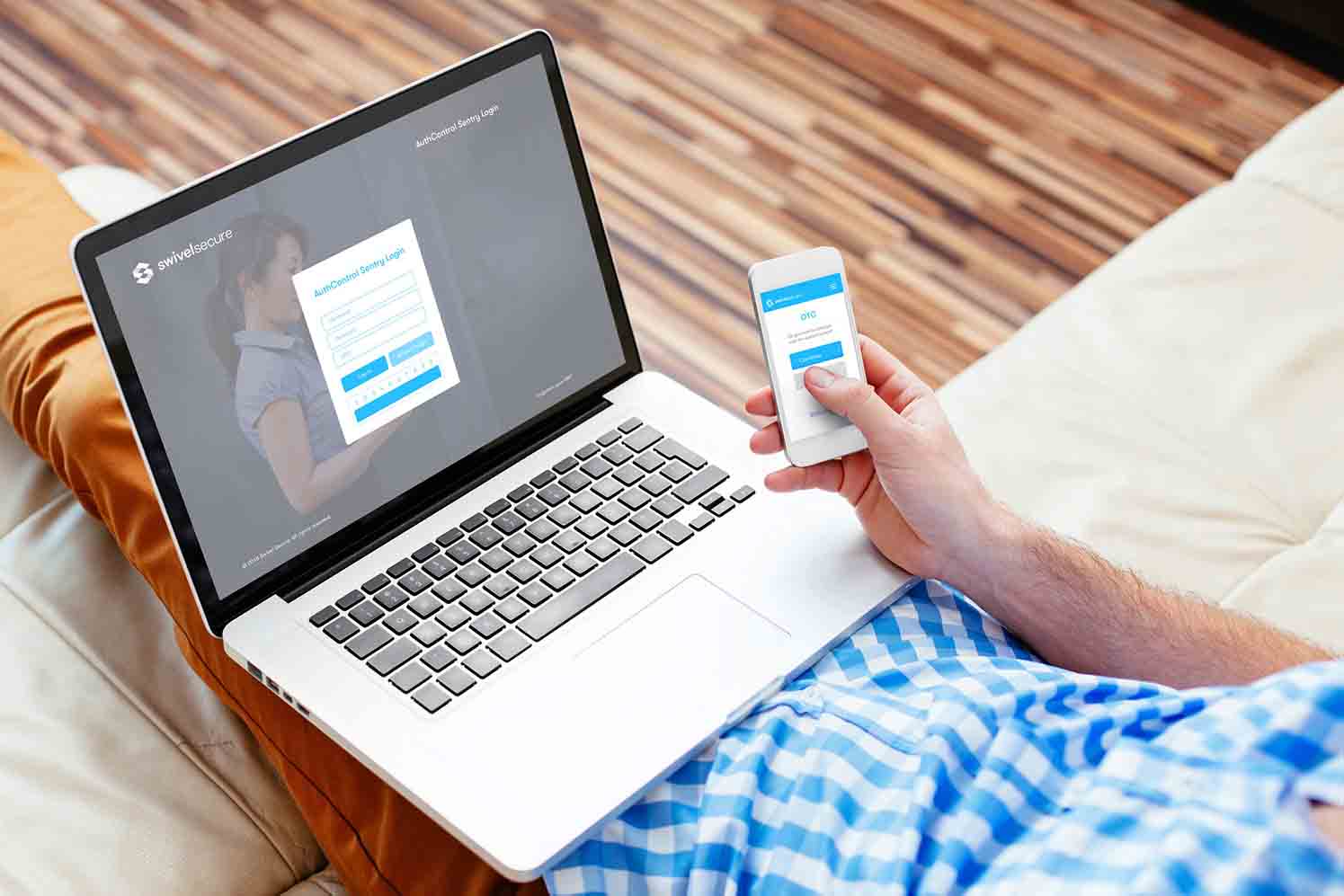The Best of Both Worlds…
Balance data security risks with modern work practices
In an age where flexible working and remote access is becoming the norm your data access perimeter extends well beyond your office door. With Cloud services and BYOD policies data can be accessed from, and attacked from, anywhere.
The key challenge for companies is how to keep their data as secure as possible but not add unnecessary barriers for legitimate users or hamper productivity.
The adoption of cloud services has changed the boundaries of the environments you need to secure. Determining where a user is, what device they are using, and what they are trying to access is a crucial part to a modern security policy. Enforcing strict 2FA regardless of location, is not an ideal user experience, and therefore a platform with an Intelligent approach to authentication is key to allowing a scalable Cloud and on-premise environment.